Wenger AltiNav Instruction Manual
Browse online or download Instruction Manual for Watches Wenger AltiNav. Wenger AltiNav Instruction manual [en] User Manual
- Page / 26
- Table of contents
- BOOKMARKS



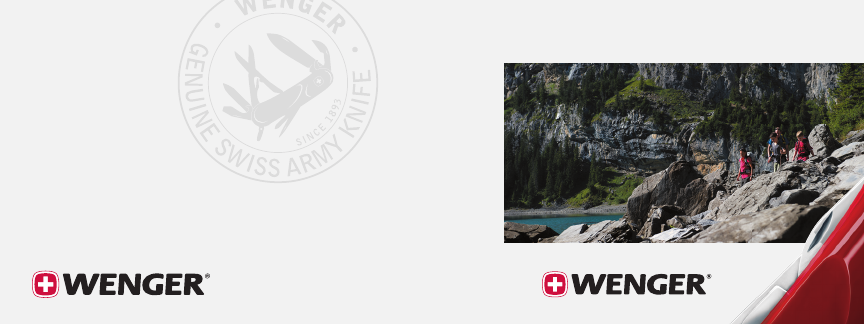
- Instruction Manual 1
- Table of Contents 2
- Crafted For Life 3
- Delémont, Switzerland 1893 3
- Wenger Watch Components 3
- Digital Read-out Modes 5
- Setting the Analog Watch 5
- Setting the Alarm 7
- Weather Forecast Feature 7
- Activating the Alarm 8
- Using the Altimeter Feature 10
- Using the Barometer Feature 12
- Calibrating the Barometer 13
- Distortion Display 16
- Compass Mode Display 16
- Normal Display Idle Display 16
- What is Magnetic Declination? 17
- Country City Declination 19
- Calibrating the Compass 21
- Magnetic Declination Mode 22
- Calibrating the Compass Cont 22
- Power Saving Mode 23
- Low Battery Detection 23
- Caring for Your Watch 24
- 3-Year Limited Warranty 24
- Warranty Service 25
- Wenger Watch Registration 26
Summary of Contents
iiiiiInstruction ManualAltiNavWenger NA15 Corporate DriveOrangeburg, NY 10962 USATel: 1-800-431-2996, 1-845-365-3500Email: [email protected]: ww
1617Recalling the Lap Records1. Press the Reset button when the chronograph is stopped. 2.PresstheST/STPbuttontomovetothelastlaprecord.Thi
1819Calibrating the Altimeter1. Press and hold the Mode button. 2.Thelastaltitudedigitalread-outwillbedisplayed.PresstheST/STPbutton or
2021Using the Barometer FeatureThe Air Pressure Chart for the previous 36 hours is shown in the top digital read-out row. In order to conserve power
2223Calibrating the Barometer 1. Press and hold the Mode button to access the Barometer digital read-out. 2.Thecurrentairpressurewillbedisplaye
2425Precautions and Tips for Using Compass1. Keep the watch away from any magnets or appliances that contain magnets orgeneratemagneticeldssuc
2627Calculating Compass DirectionsCompassdirectionsareshownintheadjacenttable.Forexample,inthegureshownbelow,thecompassdirectionof
2829Compass Mode - Different Digital Read-outsNormal DisplayIn Compass Mode, the digital read-out for the compass direction in the top row while the b
3031What is Magnetic Declination?•TheMagneticNorthPoleisslightlydifferentfromtheTrueNorthPole. This watch points to the Magnetic North P
3233Magnetic Declination Compensation•ThisWatchallowsyoutocompensatethecompassbearingataplacewhere the magnetic declination is either
3435Magnetic Declination at Major CitiesCountry City DeclinationAustralia Canberra 12-EAustria Vienna 2-EBangladesh Dhaka 0Belgium Brussels 1-WBrazil
iv1 Low Battery Detection ...42 Power Saving Mode ...43Caring For Your Wat
3637Magnetic Declination at Major Cities (continued)Country City DeclinationJordan Amman 3-EKenya Nairobi 1-EKorea Seoul 7-WMalaysia Kuala Lumpur 1-EM
3839Magnetic Declination at Major Cities (continued)Country City DeclinationUnited States Phoenix, AZ 12-EUnited States Little Rock, AR 2-EUnited Stat
4041Magnetic Declination Mode1.Checktheprevioussection“MagneticDeclinationinMajorCities”on p.34-38 to choose the magnetic declination of
4243Power Saving ModeThis Watch has a Power Saving Function which can turn off the LCD display so that the battery can last longer. The timekeeping fu
4445Caring for Your WatchEven though your watch is water-resistant, it is not recommended that you wear it in a hot shower, sauna or hot tub. We sugge
4647Warranty ServiceIn the United States, please send your watch to: WWRC, 15 Corporate Drive, Orangeburg, NY 10962. Please include a check or money o
4849Wenger Watch Registration For your convenience you can register onlineatwww.wengerna.com/warranty or complete the form below and mail it to the
23Crafted For Life Delémont, Switzerland 1893Over a century ago, Wenger built a factory in this tiny Swiss village and transformed it into productio
45Start/Stop Button •Tostartorstopthechronographtimer. •Toselectbetweenfunctionswithinthesamemode. •TotoggleYes/No. •Toincreaseva
67Digital Read-out ModesCurrent Time ModeCompass ModeAlarm ModeBarometer ModeChronograph ModeAltimeter ModeNote: A different sound will be emitted whe
89Setting the Digital Time and Calendar1. To set the digital time, press and hold the mode button for 2 seconds in the Currenttimemode.Theselec
1011Setting the AlarmThere are 5 Daily or Schedule alarms. Schedule alarms can be set to sound on a particular date. See Diagram on p.12.1. When in Al
1213Activating the Alarm1.WheninAlarmMode,presstheST/STPbuttontoselectdifferentalarms.2. ToturnON/OFFanalarm,selectthetargetalarm
1415Using the Chronograph (Stopwatch) FeatureThe chronograph feature is a stopwatch which measures elapsed hours, minutes, and seconds. It is also cap
 (26 pages)
(26 pages)







Comments to this Manuals